| 일 | 월 | 화 | 수 | 목 | 금 | 토 |
|---|---|---|---|---|---|---|
| 1 | 2 | 3 | ||||
| 4 | 5 | 6 | 7 | 8 | 9 | 10 |
| 11 | 12 | 13 | 14 | 15 | 16 | 17 |
| 18 | 19 | 20 | 21 | 22 | 23 | 24 |
| 25 | 26 | 27 | 28 | 29 | 30 | 31 |
Tags
- License
- aggregation
- query
- 파이썬
- aggs
- matplotlib
- Elasticsearch
- analyzer test
- flask
- zip 파일 암호화
- license delete
- API
- 900gle
- MySQL
- Mac
- zip 암호화
- Test
- sort
- springboot
- high level client
- docker
- Kafka
- ELASTIC
- plugin
- TensorFlow
- token filter test
- Java
- 차트
- licence delete curl
- Python
Archives
- Today
- Total
개발잡부
[logstash] kafka - logstash - elasticsearch for docker compose 본문
ElasticStack/Logstash
[logstash] kafka - logstash - elasticsearch for docker compose
닉의네임 2022. 10. 23. 12:08반응형
MacOS 에 kafka 를 설치
https://ldh-6019.tistory.com/228?category=1059128
[kafka] MacOs Kafka install / test
kafka를 설치 해보자 https://www.apache.org/dyn/closer.cgi?path=/kafka/2.8.0/kafka_2.13-2.8.0.tgz Apache Download Mirrors Copyright © 2020 The Apache Software Foundation, Licensed under the Apache L..
ldh-6019.tistory.com
명령어 모음 kafka 실행
#카프카 설치 경로로 이동
cd /Users/doo/kafka/kafka_2.13-2.8.0
#주키퍼 시작
bin/zookeeper-server-start.sh -daemon config/zookeeper.properties
#카프카 시작
bin/kafka-server-start.sh -daemon config/server.properties
#토픽생성
bin/kafka-topics.sh --create --topic 900gle --bootstrap-server localhost:9092
#프로듀서 실행
bin/kafka-console-producer.sh --topic 900gle --bootstrap-server localhost:9092
#컨슈머 실행
bin/kafka-console-consumer.sh --topic 900gle --from-beginning --bootstrap-server localhost:9092
연결이 안되네..
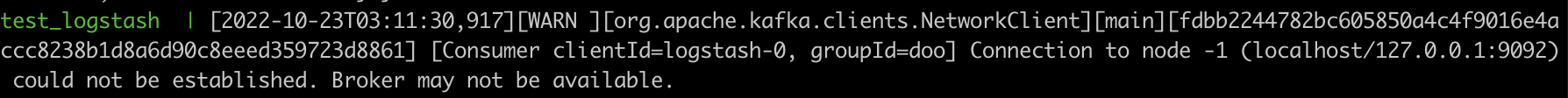
kafka 폴더 내에 config 폴더 안에 있는 server.properties 파일에 주석처리 되어있는 부분을 해제하고 zookeeper와 kafka를 순서대로 실행시키면 됩니다.
$ vi config/server.properties
############################# Socket Server Settings #############################
# The address the socket server listens on. It will get the value returned from
# java.net.InetAddress.getCanonicalHostName() if not configured.
# FORMAT:
# listeners = listener_name://host_name:port
# EXAMPLE:
# listeners = PLAINTEXT://your.host.name:9092
#listeners=PLAINTEXT://:9092
# Hostname and port the broker will advertise to producers and consumers. If not set,
# it uses the value for "listeners" if configured. Otherwise, it will use the value
# returned from java.net.InetAddress.getCanonicalHostName().
advertised.listeners=PLAINTEXT://your.host.name:9092 // ip 주소 (ex: localhost)이떄 listeners=PLAINTEXT://:9092를 주석해제 하는 것이 아니라 advertised.listeners=PLAINTEXT://your.host.name:9092를 주석해제하고, 내 IP 주소를 적어주면 됩니다. (advertised.listeners의 역할: 카프카 클라이언트나 커맨드 라인 툴을 브로커와 연결할 때 쓰입니다.)
$ ./bin/kafka-topics.sh --bootstrap-server localhost:9092 --list반응형
'ElasticStack > Logstash' 카테고리의 다른 글
| [logstash] kafka - logstash - elasticseach (0) | 2022.04.26 |
|---|
Comments
