| 일 | 월 | 화 | 수 | 목 | 금 | 토 |
|---|---|---|---|---|---|---|
| 1 | 2 | 3 | ||||
| 4 | 5 | 6 | 7 | 8 | 9 | 10 |
| 11 | 12 | 13 | 14 | 15 | 16 | 17 |
| 18 | 19 | 20 | 21 | 22 | 23 | 24 |
| 25 | 26 | 27 | 28 | 29 | 30 | 31 |
Tags
- zip 파일 암호화
- Python
- licence delete curl
- Mac
- token filter test
- API
- aggregation
- plugin
- springboot
- MySQL
- analyzer test
- high level client
- 차트
- flask
- ELASTIC
- license delete
- Test
- matplotlib
- License
- docker
- 900gle
- query
- sort
- 파이썬
- Elasticsearch
- TensorFlow
- Java
- aggs
- Kafka
- zip 암호화
Archives
- Today
- Total
개발잡부
[jenkins] jenkins batch 본문
반응형
젠킨스에 로그인 해보자
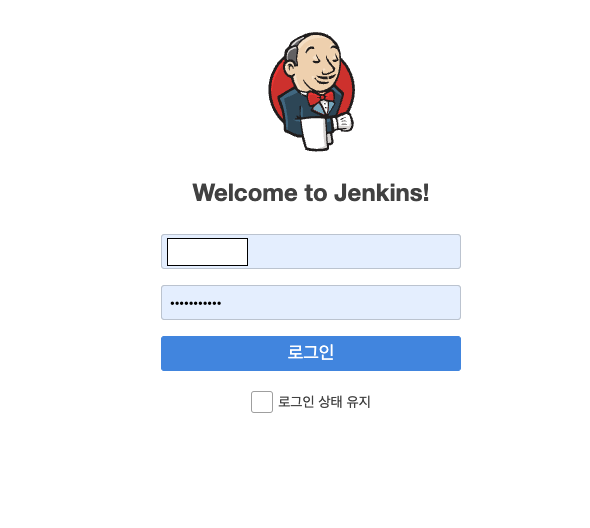
탭별로 배치스케쥴이 등록되어 있는걸 확인 할 수 있다.
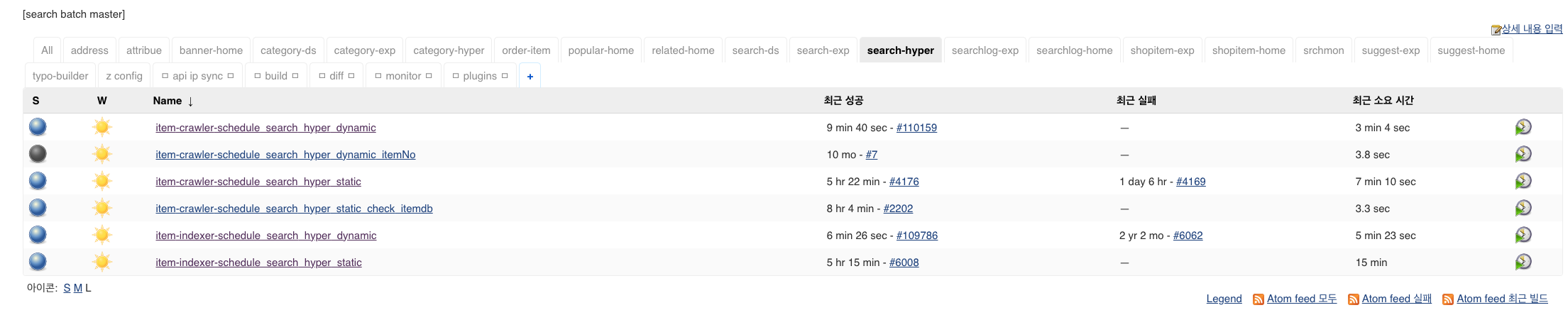
스케쥴을 클릭해서 들어오면 아래와 같은 화면이 나오는데 build history, 하위프로젝트(빌드후 조치 - 트리거) 등등

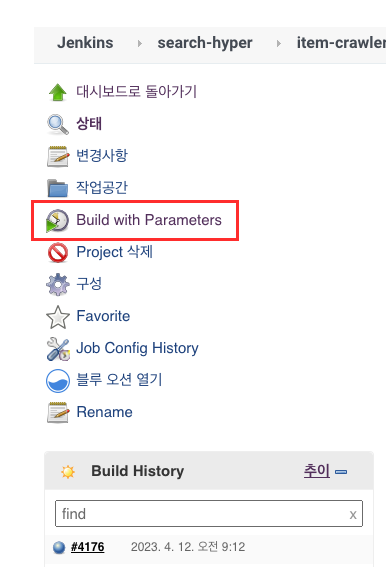
빌드 파라미터를 확인해보자

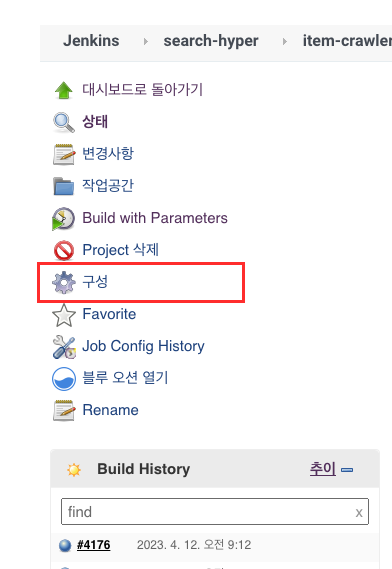
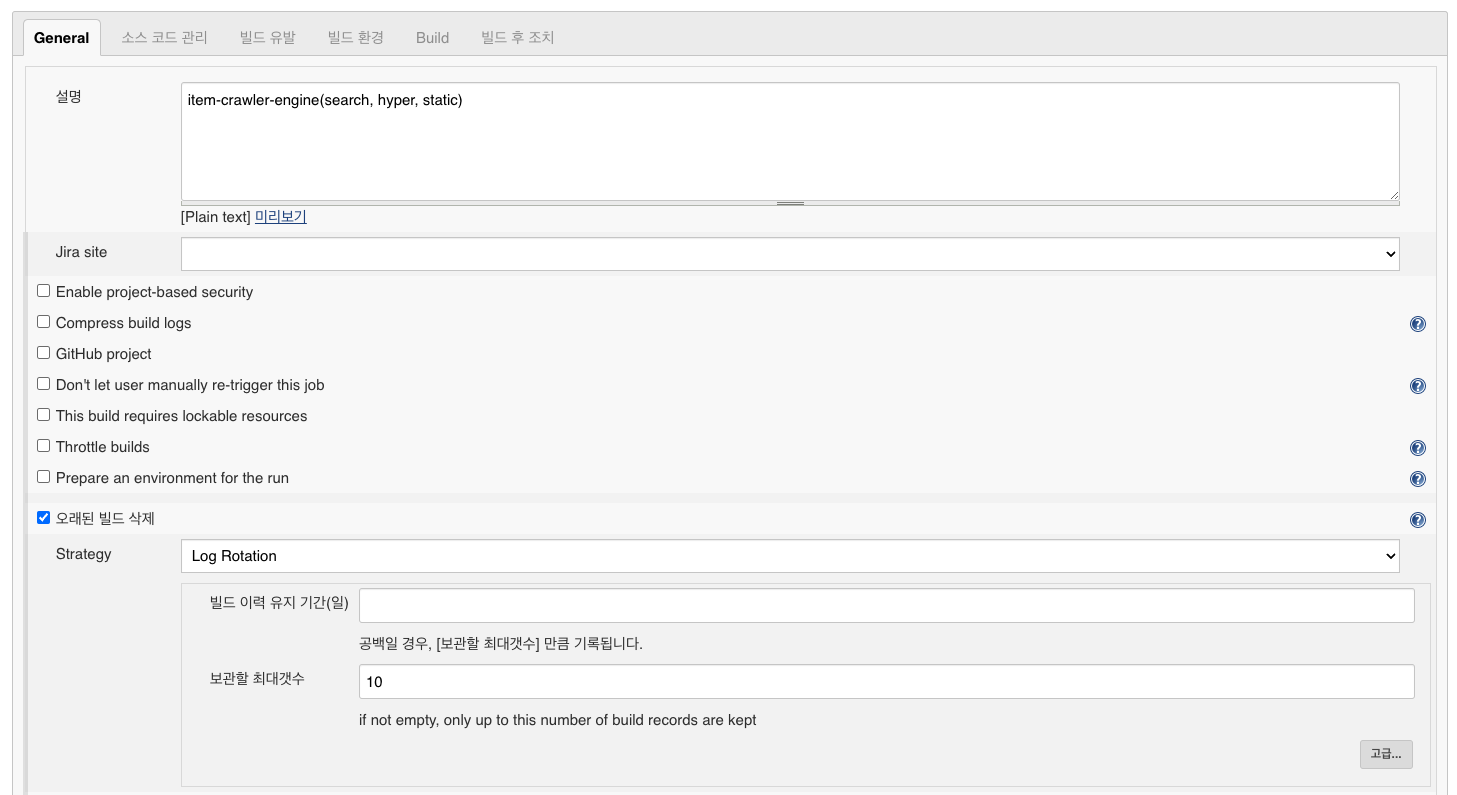
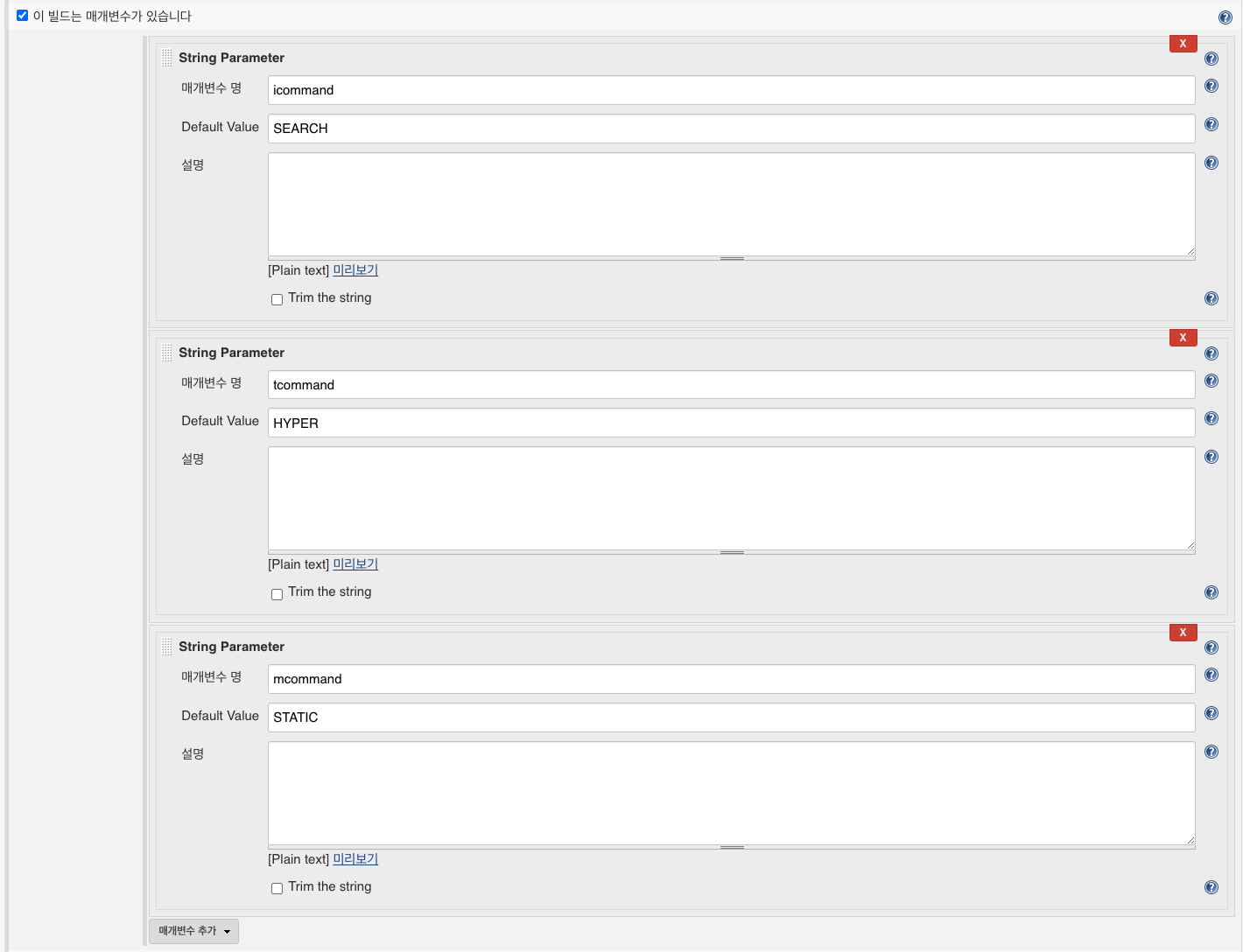
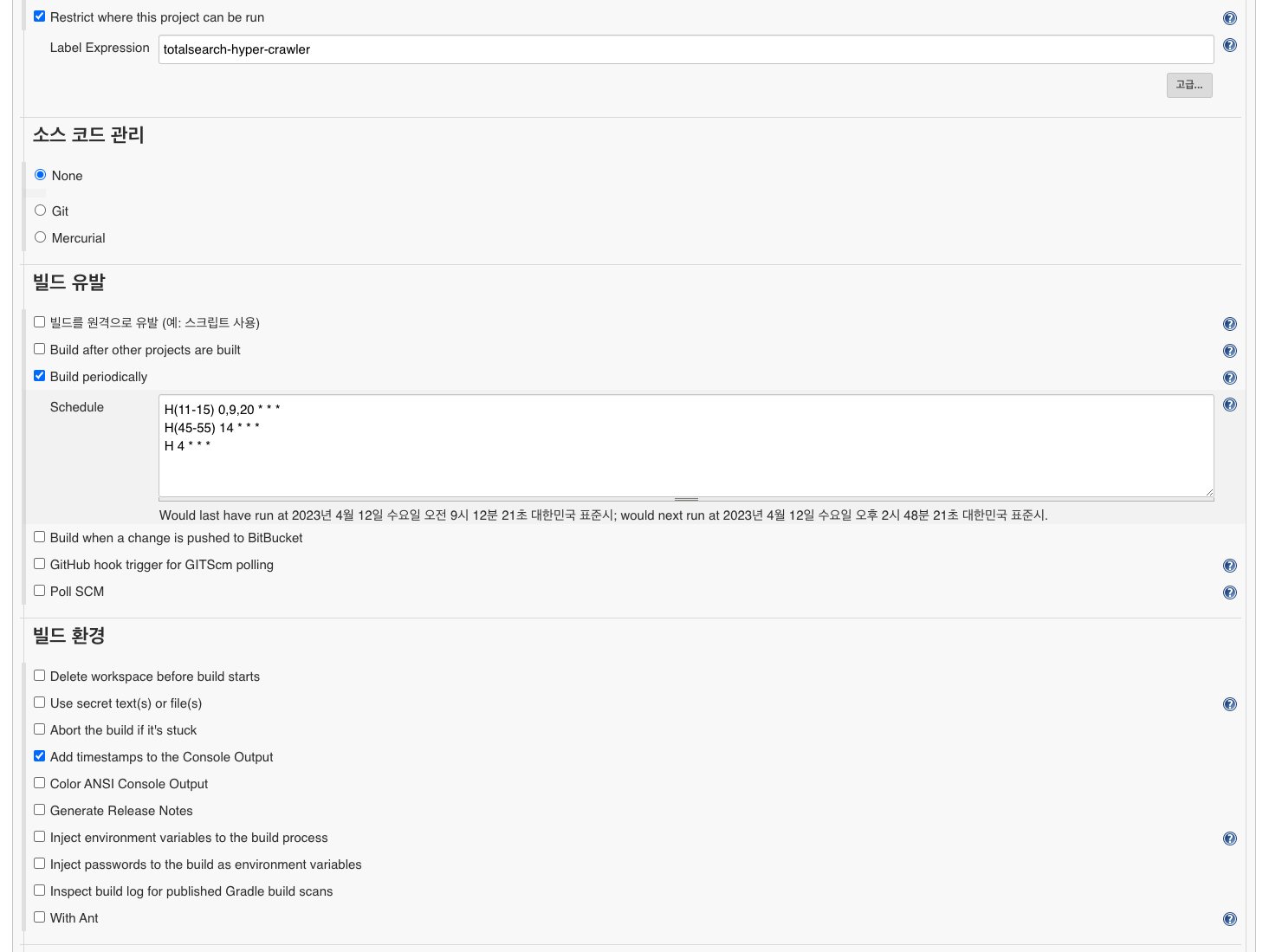
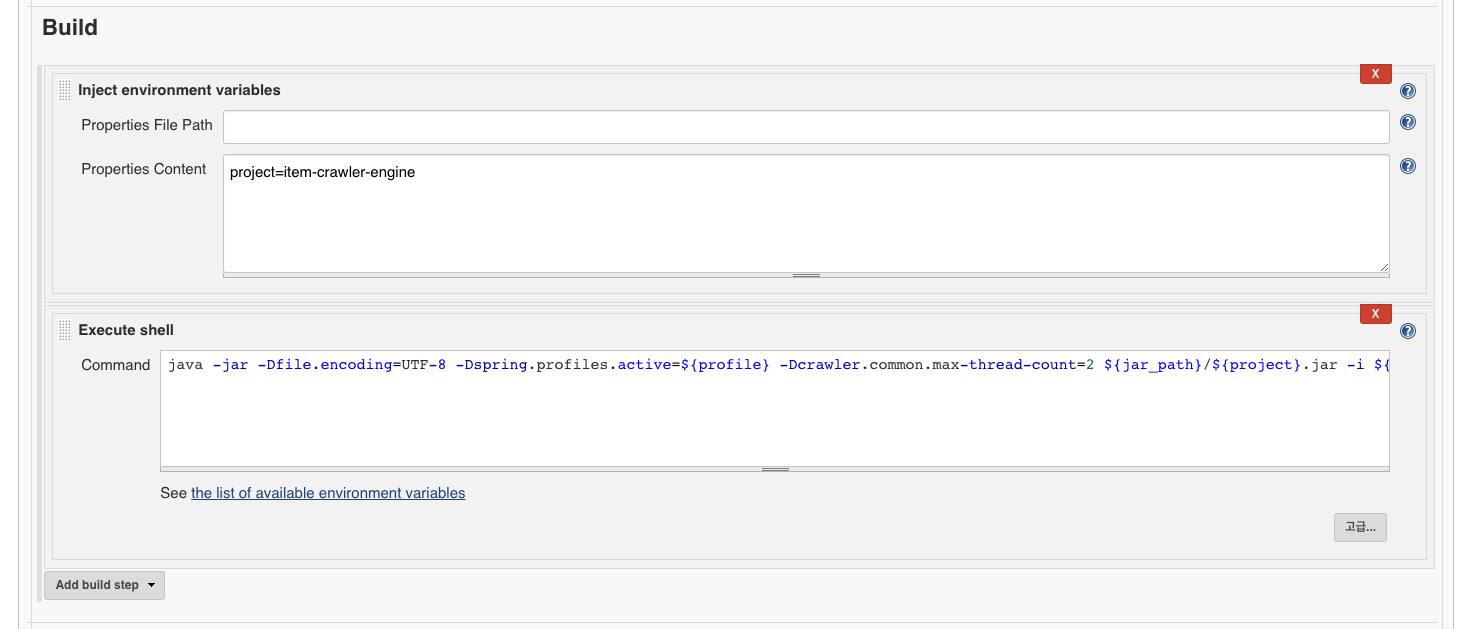
java -jar -Dfile.encoding=UTF-8 -Dspring.profiles.active=${profile} -Dcrawler.common.max-thread-count=2 ${jar_path}/${project}.jar -i ${icommand} -t ${tcommand} -m ${mcommand}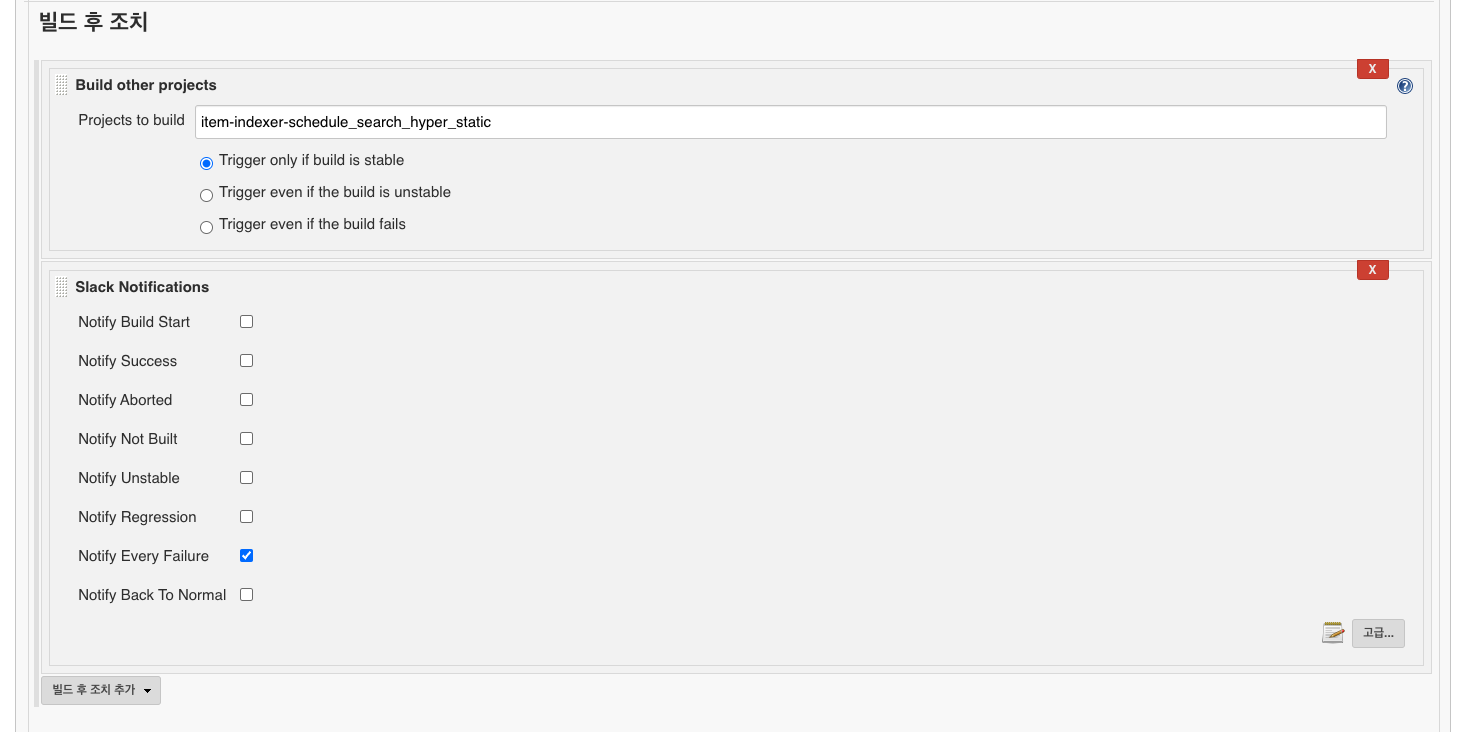
반응형
'etc.' 카테고리의 다른 글
| [mac] zip 파일에 암호 걸기 (0) | 2024.01.22 |
|---|---|
| Unsupported class file major version 61 (0) | 2023.08.06 |
| [ChatGPT] 프로그래밍 언어중 유망한 언어는? (0) | 2023.03.26 |
| ChatGPT - 코딩해주는 친구 (0) | 2023.02.09 |
| [linux] line count grep (0) | 2023.01.06 |
Comments




