| 일 | 월 | 화 | 수 | 목 | 금 | 토 |
|---|---|---|---|---|---|---|
| 1 | ||||||
| 2 | 3 | 4 | 5 | 6 | 7 | 8 |
| 9 | 10 | 11 | 12 | 13 | 14 | 15 |
| 16 | 17 | 18 | 19 | 20 | 21 | 22 |
| 23 | 24 | 25 | 26 | 27 | 28 | 29 |
| 30 |
Tags
- license delete
- zip 파일 암호화
- License
- ELASTIC
- Java
- sort
- 차트
- query
- 파이썬
- Kafka
- Test
- aggs
- token filter test
- zip 암호화
- 900gle
- docker
- Mac
- licence delete curl
- matplotlib
- Elasticsearch
- flask
- plugin
- springboot
- MySQL
- API
- analyzer test
- high level client
- aggregation
- Python
- TensorFlow
Archives
- Today
- Total
개발잡부
[es8] nori analyzer 본문
반응형
nori 형태소분석기의 사전파일 테스트
프로젝트 경로 /Users/doo/docker/es8.8.1 프로젝트를 활용할 예정
docker-compose.yml 파일을 열어보면 900gle 에서 쓰고있는 컨테이너들이 잔뜩 들어 있다.. pc 가 성능이 좋았으면
다돌려도 상관없는데.. 내껀 아니라 es, kibana 를 제거한 .yml 파일 생성
docker-compose.yml
version: '3.7'
services:
# The 'setup' service runs a one-off script which initializes the
# 'logstash_internal' and 'kibana_system' users inside Elasticsearch with the
# values of the passwords defined in the '.env' file.
#
# This task is only performed during the *initial* startup of the stack. On all
# subsequent runs, the service simply returns immediately, without performing
# any modification to existing users.
setup:
build:
context: setup/
args:
ELASTIC_VERSION: ${ELASTIC_VERSION}
init: true
volumes:
- setup:/state:Z
environment:
ELASTIC_PASSWORD: ${ELASTIC_PASSWORD:-}
LOGSTASH_INTERNAL_PASSWORD: ${LOGSTASH_INTERNAL_PASSWORD:-}
KIBANA_SYSTEM_PASSWORD: ${KIBANA_SYSTEM_PASSWORD:-}
networks:
- elk
depends_on:
- elasticsearch
elasticsearch:
build:
context: elasticsearch/
args:
ELASTIC_VERSION: ${ELASTIC_VERSION}
volumes:
- ./elasticsearch/config/elasticsearch.yml:/usr/share/elasticsearch/config/elasticsearch.yml:ro,z
- elasticsearch:/usr/share/elasticsearch/data:z
ports:
- "9200:9200"
- "9300:9300"
environment:
ES_JAVA_OPTS: -Xms512m -Xmx512m
# Bootstrap password.
# Used to initialize the keystore during the initial startup of
# Elasticsearch. Ignored on subsequent runs.
ELASTIC_PASSWORD: ${ELASTIC_PASSWORD:-}
# Use single node discovery in order to disable production mode and avoid bootstrap checks.
# see: https://www.elastic.co/guide/en/elasticsearch/reference/current/bootstrap-checks.html
discovery.type: single-node
networks:
- elk
logstash:
build:
context: logstash/
args:
ELASTIC_VERSION: ${ELASTIC_VERSION}
volumes:
- ./logstash/config/logstash.yml:/usr/share/logstash/config/logstash.yml:ro,Z
- ./logstash/pipeline:/usr/share/logstash/pipeline:ro,Z
ports:
- "5044:5044"
- "50000:50000/tcp"
- "50000:50000/udp"
- "9600:9600"
environment:
LS_JAVA_OPTS: -Xms256m -Xmx256m
LOGSTASH_INTERNAL_PASSWORD: ${LOGSTASH_INTERNAL_PASSWORD:-}
networks:
- elk
depends_on:
- elasticsearch
kibana:
build:
context: kibana/
args:
ELASTIC_VERSION: ${ELASTIC_VERSION}
volumes:
- ./kibana/config/kibana.yml:/usr/share/kibana/config/kibana.yml:ro,Z
ports:
- "5601:5601"
environment:
KIBANA_SYSTEM_PASSWORD: ${KIBANA_SYSTEM_PASSWORD:-}
networks:
- elk
depends_on:
- elasticsearch
zookeeper:
container_name: zookeeper
image: confluentinc/cp-zookeeper:latest
ports:
- "9900:2181"
environment:
ZOOKEEPER_CLIENT_PORT: 2181
ZOOKEEPER_TICK_TIME: 2000
networks:
- elk
kafka:
container_name: kafka
image: confluentinc/cp-kafka:latest
depends_on:
- zookeeper
ports:
- "9092:9092"
environment:
KAFKA_ZOOKEEPER_CONNECT: zookeeper:2181
KAFKA_ADVERTISED_LISTENERS: PLAINTEXT://kafka:29092,PLAINTEXT_HOST://localhost:9092
KAFKA_LISTENER_SECURITY_PROTOCOL_MAP: PLAINTEXT:PLAINTEXT,PLAINTEXT_HOST:PLAINTEXT
KAFKA_INTER_BROKER_LISTENER_NAME: PLAINTEXT
KAFKA_OFFSETS_TOPIC_REPLICATION_FACTOR: 1
KAFKA_CREATE_TOPICS: "5amsung:1:1"
volumes:
- /var/run/docker.sock:/var/run/docker.sock
networks:
- elk
networks:
elk:
driver: bridge
volumes:
setup:
elasticsearch:
컨테이너 리스트 확인
docker ps -a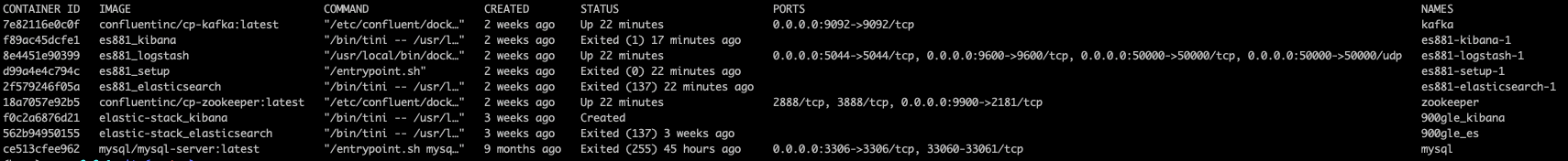
뭔가 많이 있다.
관련된것들 삭제하고 다시 테스트
docker compose down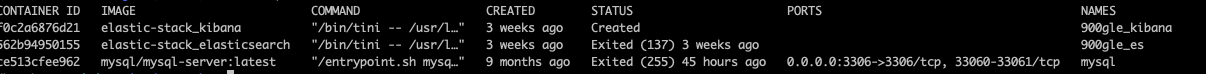
es 와 kibana만 남긴 docker-compose-es-kibana.yml 파일 생성
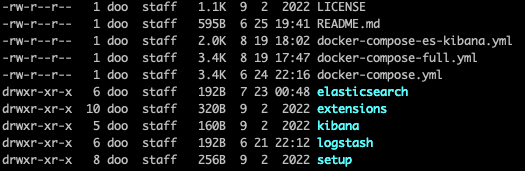
실행해보자 (-f 옵션사용)
docker compose -f docker-compose-es-kibana.yml up -d --build첫구매쿠폰 테스트
GET _analyze
{
"tokenizer": "nori_tokenizer",
"text": [
"첫구매쿠폰"
]
}
{
"tokens": [
{
"token": "첫",
"start_offset": 0,
"end_offset": 1,
"type": "word",
"position": 0
},
{
"token": "구매",
"start_offset": 1,
"end_offset": 3,
"type": "word",
"position": 1
},
{
"token": "쿠폰",
"start_offset": 3,
"end_offset": 5,
"type": "word",
"position": 2
}
]
}- user_dictionary : 사용자 사전이 저장된 파일의 경로를 입력합니다.
- user_dictionary_rules : 사용자 정의 사전을 배열로 입력합니다.
- decompound_mode : 합성어의 저장 방식을 결정합니다. 다음 3개의 값을 사용 가능합니다.
- none : 어근을 분리하지 않고 완성된 합성어만 저장합니다.
- discard (디폴트) : 합성어를 분리하여 각 어근만 저장합니다.
- mixed : 어근과 합성어를 모두 저장합니다.
토크나이저
- nori_tokenizer
토큰 필터
- nori_part_of_speech
- nori_readingform
user_dictionary.txt 에 첫구매 추가
doo-nori-totenizer 가 user dic 을 보고 있고 decompound_mode 는 mixed 로 되어있다.
근데 첫구매 하나만 등록했으니 mixed 여도 첫구매 로 분해됨
"tokenizer": {
"doo-nori-tokenizer": {
"type": "nori_tokenizer",
"user_dictionary": "user_dictionary.txt",
"decompound_mode": "mixed"
}
}GET test_indexer/_analyze
{
"tokenizer": "doo-nori-tokenizer",
"text": [
"첫구매쿠폰"
]
}
결과
{
"tokens": [
{
"token": "첫구매",
"start_offset": 0,
"end_offset": 3,
"type": "word",
"position": 0
},
{
"token": "쿠폰",
"start_offset": 3,
"end_offset": 5,
"type": "word",
"position": 1
}
]
}
반응형
'ElasticStack8 > Elasticsearch' 카테고리의 다른 글
| [es] Elasticsearch data node 의 shard 정보 (0) | 2024.07.31 |
|---|---|
| [es] analyzer, token filter test (0) | 2023.08.29 |
| [es8] HighLevelClient, LowLevelClient (0) | 2023.08.06 |
| [es8] aggregation - Pipeline Aggregations (0) | 2023.06.14 |
| [es8] elasticsearch stable-esplugin (0) | 2023.05.21 |



