| 일 | 월 | 화 | 수 | 목 | 금 | 토 |
|---|---|---|---|---|---|---|
| 1 | 2 | 3 | 4 | 5 | 6 | 7 |
| 8 | 9 | 10 | 11 | 12 | 13 | 14 |
| 15 | 16 | 17 | 18 | 19 | 20 | 21 |
| 22 | 23 | 24 | 25 | 26 | 27 | 28 |
| 29 | 30 |
Tags
- Test
- Mac
- MySQL
- Python
- flask
- TensorFlow
- sort
- Java
- API
- Kafka
- aggs
- docker
- 파이썬
- springboot
- licence delete curl
- query
- 차트
- zip 암호화
- License
- 900gle
- Elasticsearch
- high level client
- analyzer test
- ELASTIC
- license delete
- plugin
- zip 파일 암호화
- token filter test
- aggregation
- matplotlib
Archives
- Today
- Total
개발잡부
[java] API - cache method 본문
반응형
검색결과중 일부 메소드에서 처리하는 데이터 들만 캐싱해야하는 상황.. 일단 구현해보자
https://father-lys.tistory.com/42 에서 세팅한 redis 정보를 활용
우선 컨드롤러 생성 CacheService 의 getCaches 를 호출
package com.doo.aqqle.controller;
import com.doo.aqqle.model.CommonResult;
import com.doo.aqqle.service.CacheService;
import io.swagger.annotations.Api;
import io.swagger.annotations.ApiOperation;
import io.swagger.annotations.ApiParam;
import lombok.RequiredArgsConstructor;
import org.springframework.validation.annotation.Validated;
import org.springframework.web.bind.annotation.*;
@RestController
@Api(tags = "3. Cache Apis")
@RequestMapping("api/search")
@RequiredArgsConstructor
public class CacheRestController {
private final CacheService cacheService;
@CrossOrigin("*")
@ApiOperation(value = "search", notes = "검색")
@GetMapping("cache")
public CommonResult getDatas(
@ApiParam(value = "countryCode") @RequestParam(value = "countryCode", defaultValue = "KR", required = true) @Validated final String countryCode
) {
return cacheService.getCaches(countryCode);
}
}CacheService 생성 CacheCompo 의 메소드 들을 호출해서 데이터를 받아옴
package com.doo.aqqle.service;
import com.doo.aqqle.component.CacheCompo;
import com.doo.aqqle.model.CommonResult;
import lombok.RequiredArgsConstructor;
import org.springframework.stereotype.Service;
import java.util.ArrayList;
import java.util.List;
@Service
@RequiredArgsConstructor
public class CacheService {
private final CacheCompo cacheCompo;
private final ResponseService responseService;
public CommonResult getCaches(String countryCode) {
List<String> responseList = new ArrayList<>();
responseList.add(cacheCompo.getCacheName(countryCode).getName());
responseList.add(cacheCompo.getCacheFilter(countryCode).getName());
responseList.add(cacheCompo.getCacheAttr(countryCode).getName());
responseList.add(cacheCompo.getCacheAggs(countryCode).getName());
return responseService.getListResult(responseList);
}
}
CacheCompo 우선은 모든메소드의 데이터를 캐싱해서 각각 조건에 맞게 캐싱되고 있는지 확인
package com.doo.aqqle.component;
import com.doo.aqqle.common.CacheKey;
import com.doo.aqqle.model.CacheResponse;
import org.springframework.cache.annotation.Cacheable;
import org.springframework.stereotype.Component;
@Component
public class CacheCompo {
@Cacheable(value = CacheKey.NAME, key = "#countryCode", unless = "#result == null")
public CacheResponse getCacheName (String countryCode){
System.out.println("cacheName");
CacheResponse cacheResponse = new CacheResponse();
cacheResponse.setName("cacheName");
return cacheResponse;
}
@Cacheable(value = CacheKey.FILTER, key = "#countryCode", unless = "#result == null")
public CacheResponse getCacheFilter (String countryCode){
System.out.println("cacheFilter");
CacheResponse cacheResponse = new CacheResponse();
cacheResponse.setName("cacheFilter");
return cacheResponse;
}
@Cacheable(value = CacheKey.ATTR, key = "#countryCode", unless = "#result == null")
public CacheResponse getCacheAttr (String countryCode){
System.out.println("cacheAttr");
CacheResponse cacheResponse = new CacheResponse();
cacheResponse.setName("cacheAttr");
return cacheResponse;
}
@Cacheable(value = CacheKey.AGGS, key = "#countryCode", unless = "#result == null")
public CacheResponse getCacheAggs (String countryCode){
System.out.println("cacheAggs");
CacheResponse cacheResponse = new CacheResponse();
cacheResponse.setName("cacheAggs");
return cacheResponse;
}
}
CacheKey 파일 생성
package com.doo.aqqle.common;
public class CacheKey {
public static final int DEFAULT_EXPIRE_SEC = 60; // 1 minutes
public static final String NAME = "name";
public static final String LOCATION = "location";
public static final int NAME_EXPIRE_SEC = 60 * 3; // 3minutes
public static final String FILTER = "filter";
public static final int FILTER_EXPIRE_SEC = 60 * 2; // 2 minutes
public static final String ATTR = "attr";
public static final String AGGS = "aggs";
public static final int AGGS_EXPIRE_SEC = 60 * 5; // 5 minutes
}
RedisConfig 수정 - 지난글에서 location 관련 설정과 동일하게 각 메소드들이 사용할 캐시 key에 대한 유효시간 설정
package com.doo.aqqle.config;
import com.doo.aqqle.common.CacheKey;
import lombok.RequiredArgsConstructor;
import org.springframework.cache.annotation.EnableCaching;
import org.springframework.context.annotation.Bean;
import org.springframework.context.annotation.Configuration;
import org.springframework.data.redis.cache.CacheKeyPrefix;
import org.springframework.data.redis.cache.RedisCacheConfiguration;
import org.springframework.data.redis.cache.RedisCacheManager;
import org.springframework.data.redis.connection.RedisConnectionFactory;
import org.springframework.data.redis.serializer.RedisSerializationContext;
import org.springframework.data.redis.serializer.StringRedisSerializer;
import java.time.Duration;
import java.util.HashMap;
import java.util.Map;
@RequiredArgsConstructor
@EnableCaching
@Configuration
public class RedisConfig {
@Bean(name = "cacheManager")
public RedisCacheManager cacheManager(RedisConnectionFactory connectionFactory) {
RedisCacheConfiguration configuration = RedisCacheConfiguration.defaultCacheConfig()
.disableCachingNullValues()
.entryTtl(Duration.ofSeconds(CacheKey.DEFAULT_EXPIRE_SEC))
.computePrefixWith(CacheKeyPrefix.simple())
.serializeKeysWith(RedisSerializationContext.SerializationPair.fromSerializer(new StringRedisSerializer()));
Map<String, RedisCacheConfiguration> cacheConfigurations = new HashMap<>();
// 캐시 유효시간 설정
cacheConfigurations.put(CacheKey.NAME, RedisCacheConfiguration.defaultCacheConfig()
.entryTtl(Duration.ofSeconds(CacheKey.NAME_EXPIRE_SEC)));
cacheConfigurations.put(CacheKey.LOCATION, RedisCacheConfiguration.defaultCacheConfig()
.entryTtl(Duration.ofSeconds(CacheKey.DEFAULT_EXPIRE_SEC)));
cacheConfigurations.put(CacheKey.FILTER, RedisCacheConfiguration.defaultCacheConfig()
.entryTtl(Duration.ofSeconds(CacheKey.FILTER_EXPIRE_SEC)));
cacheConfigurations.put(CacheKey.ATTR, RedisCacheConfiguration.defaultCacheConfig()
.entryTtl(Duration.ofSeconds(CacheKey.AGGS_EXPIRE_SEC)));
cacheConfigurations.put(CacheKey.AGGS, RedisCacheConfiguration.defaultCacheConfig()
.entryTtl(Duration.ofSeconds(CacheKey.AGGS_EXPIRE_SEC)));
return RedisCacheManager.RedisCacheManagerBuilder.fromConnectionFactory(connectionFactory).cacheDefaults(configuration)
.withInitialCacheConfigurations(cacheConfigurations).build();
}
}
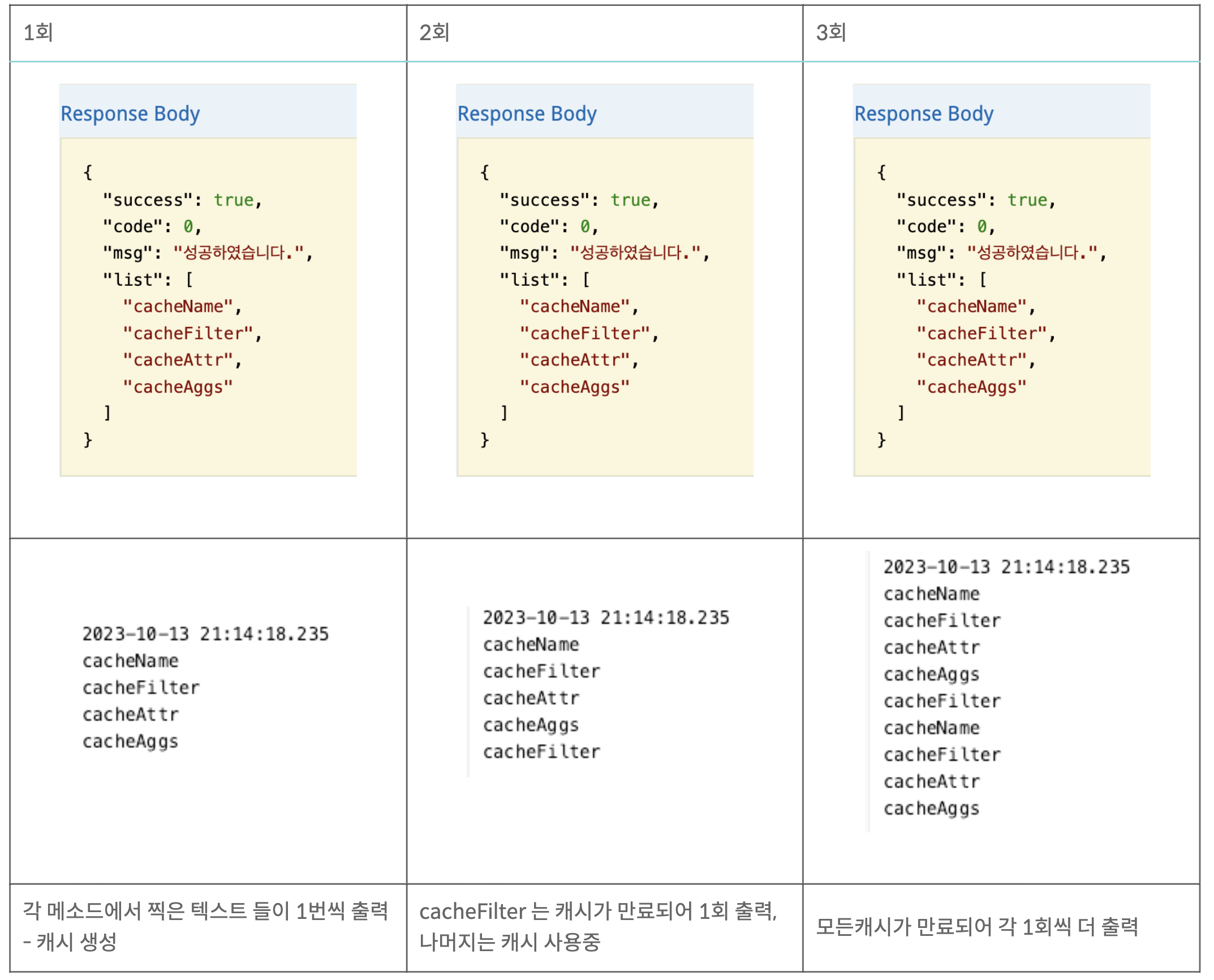
이제 검색쿼리를 넣고 일부 메소드 들만 캐싱되게 처리 해서 데이터와 응답시간을 확인
반응형
'JAVA > springboot' 카테고리의 다른 글
| [java] API method cache (1) | 2023.10.29 |
|---|---|
| [java] API - 검색 api 성능 개선 final (2) | 2023.10.15 |
| [java] API - redis cache (2) | 2023.10.09 |
| [java] API - file system cache (request cache) (0) | 2023.10.09 |
| [springboot] springboot kafka 연동하기 (0) | 2022.10.22 |




