| 일 | 월 | 화 | 수 | 목 | 금 | 토 |
|---|---|---|---|---|---|---|
| 1 | 2 | 3 | 4 | 5 | ||
| 6 | 7 | 8 | 9 | 10 | 11 | 12 |
| 13 | 14 | 15 | 16 | 17 | 18 | 19 |
| 20 | 21 | 22 | 23 | 24 | 25 | 26 |
| 27 | 28 | 29 | 30 |
Tags
- Mac
- aggs
- ELASTIC
- zip 암호화
- Java
- 차트
- 900gle
- Python
- Test
- token filter test
- Elasticsearch
- 파이썬
- TensorFlow
- analyzer test
- sort
- API
- licence delete curl
- license delete
- query
- docker
- aggregation
- Kafka
- matplotlib
- zip 파일 암호화
- flask
- springboot
- plugin
- high level client
- License
- MySQL
Archives
- Today
- Total
개발잡부
[es] 검색결과 비교 - score 본문
반응형
무쓸모 쿼리 결과 스코어 차트를 만들었다. 이 쓸모없는 것을 활용해보잣
https://ldh-6019.tistory.com/201?category=1029507
[es] 검색결과를 검증해보자
True Positive(TP) : 실제 True인 정답을 True라고 예측 (정답) False Positive(FP) : 실제 False인 정답을 True라고 예측 (오답) False Negative(FN) : 실제 True인 정답을 False라고 예측 (오답) True Negative(..
ldh-6019.tistory.com
1. 같은 쿼리에 부스팅을 다르게 줘서 score 변화를 비교한다.
case 1 : category에 ^2 - query 1
case 2 : 부스팅 X - query 2
case 3 : name에 ^2 - query 3
결과
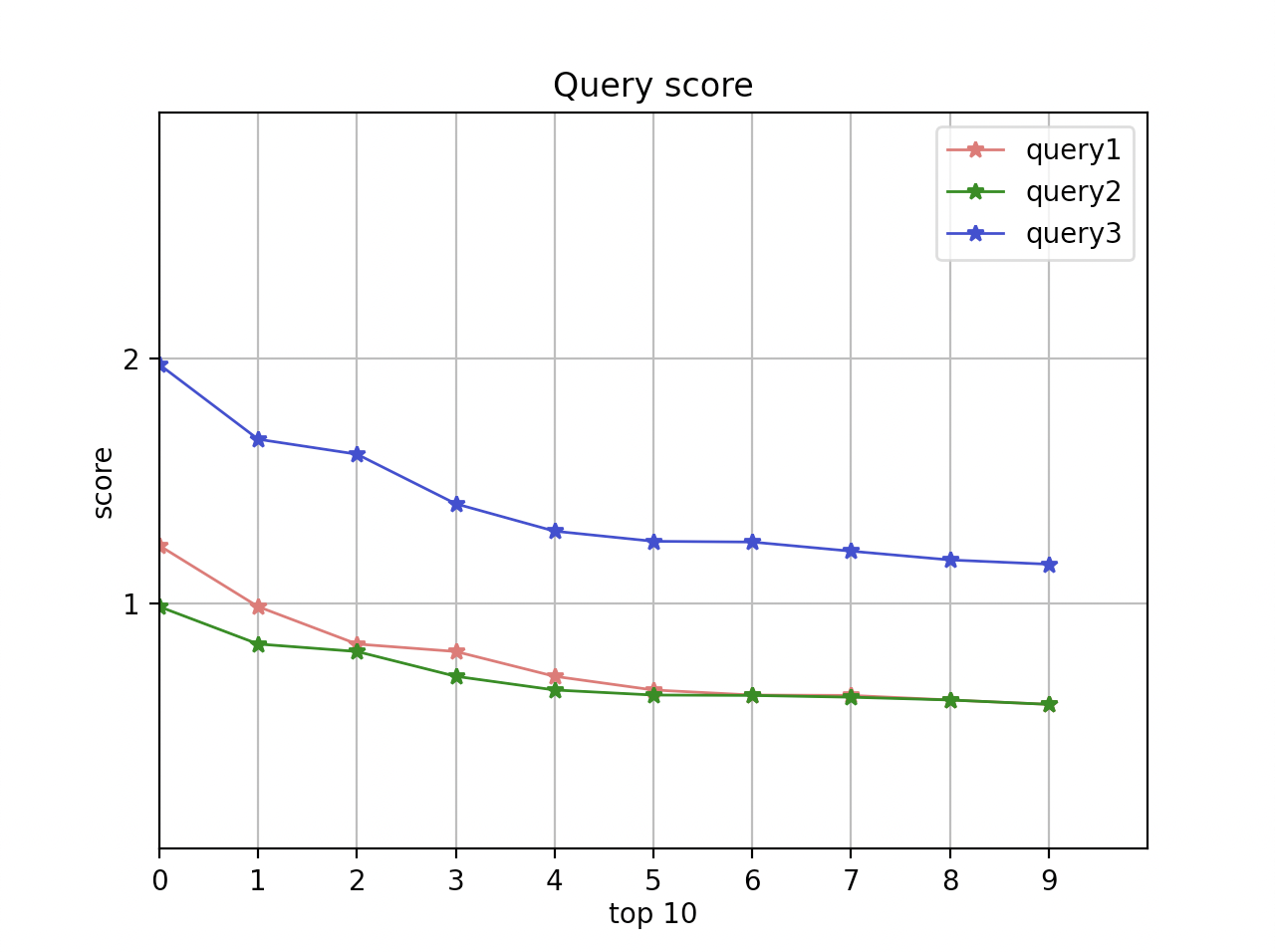
query_mat.py
# -*- coding: utf-8 -*-
import time
import math
from elasticsearch import Elasticsearch
import tensorflow_hub as hub
import tensorflow_text
import matplotlib.pyplot as plt
import numpy as np
##### SEARCHING #####
def get_result(script_query):
response = client.search(
index=INDEX_NAME,
body={
"size": SEARCH_SIZE,
"query": script_query,
"_source": {"includes": ["name", "category"]}
}
)
return [hit["_score"] for hit in response["hits"]["hits"]]
def handle_query():
query = "나이키 남성 신발"
query_vector = embed_text([query])[0]
script_query1 = {
"function_score": {
"query": {
"multi_match": {
"query": query,
"fields": [
"name",
"category^2"
]
}
},
"functions": [
{
"script_score": {
"script": {
"source": "cosineSimilarity(params.query_vector, 'feature_vector') * doc['weight'].value * doc['popular'].value / doc['name.keyword'].length + doc['category.keyword'].length",
"params": {
"query_vector": query_vector
}
}
},
"weight": 0.1
}
]
}
}
script_query2 = {
"function_score": {
"query": {
"multi_match": {
"query": query,
"fields": [
"name",
"category"
]
}
},
"functions": [
{
"script_score": {
"script": {
"source": "cosineSimilarity(params.query_vector, 'feature_vector') * doc['weight'].value * doc['popular'].value / doc['name.keyword'].length + doc['category.keyword'].length",
"params": {
"query_vector": query_vector
}
}
},
"weight": 0.1
}
]
}
}
script_query3 = {
"function_score": {
"query": {
"multi_match": {
"query": query,
"fields": [
"name^2",
"category"
]
}
},
"functions": [
{
"script_score": {
"script": {
"source": "cosineSimilarity(params.query_vector, 'feature_vector') * doc['weight'].value * doc['popular'].value / doc['name.keyword'].length + doc['category.keyword'].length",
"params": {
"query_vector": query_vector
}
}
},
"weight": 0.1
}
]
}
}
# print(response["hits"]["max_score"])
x = np.arange(0, SEARCH_SIZE, 1)
y1 = get_result(script_query1)
y2 = get_result(script_query2)
y3 = get_result(script_query3)
plt.xlim([1, SEARCH_SIZE]) # X축의 범위: [xmin, xmax]
plt.ylim([0, MAX_SCORE]) # Y축의 범위: [ymin, ymax]
plt.xlabel('top 10', labelpad=2)
plt.ylabel('score', labelpad=2)
plt.plot(x, y1, label='query1', color='#e35f62', marker='*', linewidth=1 )
plt.plot(x, y2, label='query2', color='#008000', marker='*', linewidth=1 )
plt.plot(x, y3, label='query3', color='#3333cc', marker='*', linewidth=1 )
plt.legend()
plt.title('Query score')
plt.xticks(x)
plt.yticks(np.arange(1, MAX_SCORE))
plt.grid(True)
plt.show()
##### EMBEDDING #####
def embed_text(input):
vectors = model(input)
return [vector.numpy().tolist() for vector in vectors]
##### MAIN SCRIPT #####
if __name__ == '__main__':
INDEX_NAME = "goods"
SEARCH_SIZE = 10
MAX_SCORE = 3
print("Downloading pre-trained embeddings from tensorflow hub...")
model = hub.load("https://tfhub.dev/google/universal-sentence-encoder-multilingual-large/3")
client = Elasticsearch(http_auth=('elastic', 'dlengus'))
handle_query()
print("Done.")
https://matplotlib.org/stable/gallery/pyplots/axline.html#sphx-glr-gallery-pyplots-axline-py
반응형
'ElasticStack > Elasticsearch' 카테고리의 다른 글
| [es] 검색쿼리를 만들어 보자 3 (0) | 2022.01.30 |
|---|---|
| [es] 검색쿼리를 만들어 보자 2 (0) | 2022.01.29 |
| [es] 검색결과를 검증해보자 (0) | 2022.01.21 |
| [es] 검색쿼리에 랭킹을 적용해보자! (0) | 2022.01.20 |
| [es] 검색쿼리를 만들어 보자 (0) | 2022.01.15 |



