| 일 | 월 | 화 | 수 | 목 | 금 | 토 |
|---|---|---|---|---|---|---|
| 1 | 2 | 3 | 4 | 5 | ||
| 6 | 7 | 8 | 9 | 10 | 11 | 12 |
| 13 | 14 | 15 | 16 | 17 | 18 | 19 |
| 20 | 21 | 22 | 23 | 24 | 25 | 26 |
| 27 | 28 | 29 | 30 |
Tags
- 900gle
- aggs
- MySQL
- high level client
- TensorFlow
- API
- docker
- Elasticsearch
- ELASTIC
- analyzer test
- licence delete curl
- flask
- Mac
- zip 암호화
- zip 파일 암호화
- Kafka
- plugin
- 파이썬
- query
- 차트
- matplotlib
- springboot
- token filter test
- Python
- License
- aggregation
- license delete
- Java
- sort
- Test
Archives
- Today
- Total
개발잡부
[tf] rnn project 본문
반응형
conda 환경을 새로 만들고 싶지만 시간이 아까워서 900gle 의 환경을 사용.

conda activate 900gle
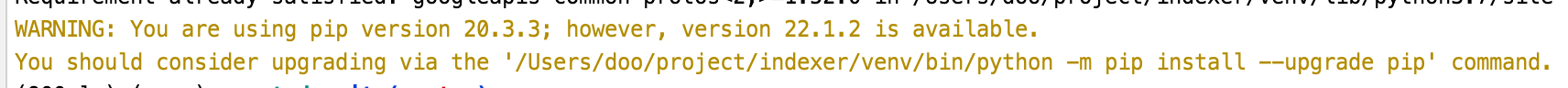
python -m pip install --upgrade pip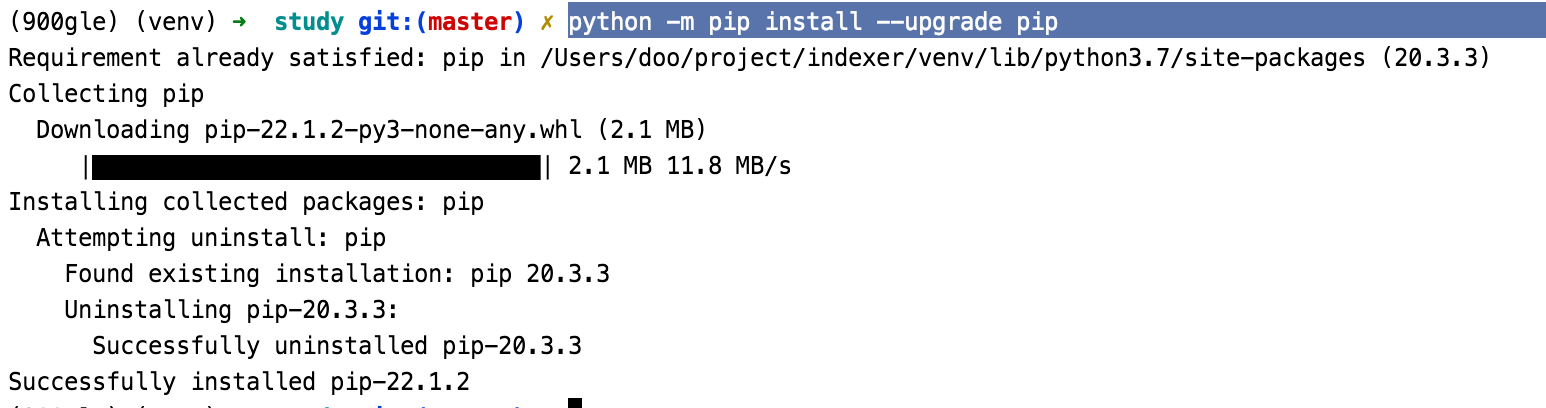
Study.py
import numpy as np
import tensorflow_datasets as tfds
import tensorflow as tf
tfds.disable_progress_bar() "This version of TensorFlow Datasets requires TensorFlow "
ImportError: This version of TensorFlow Datasets requires TensorFlow version >= 2.1.0; Detected an installation of version 1.14.0. Please upgrade TensorFlow to proceed.
에라이 ..
가상환경 다시 만듦
conda create --name "rnn" python="3.7"
import matplotlib.pyplot as plt
import numpy as np
import tensorflow_datasets as tfds
import tensorflow as tf
tfds.disable_progress_bar()
def plot_graphs(history, metric):
plt.plot(history.history[metric])
plt.plot(history.history['val_'+metric],'')
plt.xlabel("Epochs")
plt.ylabel(metric)
plt.legend([metric, 'val_'+metric])
dataset, info = tfds.load('imdb_reviews', with_info=True, as_supervised=True)
train_dataset, test_dataset = dataset['train'], dataset['test']
for example, label in train_dataset.take(1):
print('text : ', example.numpy())
print('label : ', label.numpy())
BUFFER_SIZE = 10000
BATCH_SIZE = 64
train_dataset = train_dataset.shuffle(BUFFER_SIZE).batch(BATCH_SIZE).prefetch(tf.data.AUTOTUNE)
test_dataset = test_dataset.batch(BATCH_SIZE).prefetch(tf.data.AUTOTUNE)
for example, label in train_dataset.take(1):
print('text : ', example.numpy()[:3])
print()
print('label : ', label.numpy()[:3])
VOCAB_SIZE=1000
encoder = tf.keras.layers.experimental.preprocessing.TextVectorization(max_tokens=VOCAB_SIZE)
encoder.adapt(train_dataset.map(lambda text, label: text))
vocab = np.array(encoder.get_vocabulary())
vocab[:20]
encoded_example = encoder(example)[:3].numpy()
encoded_example
tf.keras.layers.LSTM(
units, activation='tanh', recurrent_activation='sigmoid',
use_bias=True, kernel_initializer='glorot_uniform',
recurrent_initializer='orthogonal',
bias_initializer='zeros', unit_forget_bias=True,
kernel_regularizer=None, recurrent_regularizer=None, bias_regularizer=None,
activity_regularizer=None, kernel_constraint=None, recurrent_constraint=None,
bias_constraint=None, dropout=0.0, recurrent_dropout=0.0,
return_sequences=False, return_state=False, go_backwards=False, stateful=False,
time_major=False, unroll=False, **kwargs
)
model = tf.keras.Sequential([[
encoder,
tf.keras.layers.Embedding(
input_dim=len(encoder.get_vocabulary()),
output_dim=64,
mask_zero=True
),
tf.keras.layers.LSTM(64),
tf.keras.layers.Dense(64,activation='relu'),
tf.keras.layers.Dense(1)
]])
model.compile(loss=tf.keras.losses.BinaryCrossentropy(from_logits=True),optimizer=tf.optimizers.Adam(1e-4),
metrics=['accuracy'])
history = model.fit(train_dataset, epochs=3, validation_data=test_dataset, validation_steps=30)
test_loss, test_acc = model.evaluate(test_dataset)
print('Test Loss: {}'.format(test_loss))
print('Test Accuracy: {}'.format(test_acc))
plt.figure(figsize=(16,8))
plt.subplot(1,2,1)
plot_graphs(history, 'accuracy')
plt.ylim(None, 1)
plt.subplot(1,2,2)
plot_graphs(history, 'loss')
plt.ylim(0,None)
반응형
'Python > RNN' 카테고리의 다른 글
| [tf] 유사성 측정 (0) | 2022.08.21 |
|---|---|
| [tf] RNN을 사용한 텍스트 분류 (0) | 2022.08.17 |
| RNN (0) | 2022.01.09 |


