| 일 | 월 | 화 | 수 | 목 | 금 | 토 |
|---|---|---|---|---|---|---|
| 1 | 2 | 3 | 4 | 5 | ||
| 6 | 7 | 8 | 9 | 10 | 11 | 12 |
| 13 | 14 | 15 | 16 | 17 | 18 | 19 |
| 20 | 21 | 22 | 23 | 24 | 25 | 26 |
| 27 | 28 | 29 | 30 |
- Elasticsearch
- ELASTIC
- springboot
- high level client
- plugin
- analyzer test
- 차트
- Java
- 파이썬
- 900gle
- matplotlib
- Kafka
- zip 파일 암호화
- MySQL
- sort
- token filter test
- Python
- TensorFlow
- Mac
- query
- flask
- zip 암호화
- API
- license delete
- docker
- Test
- aggregation
- licence delete curl
- License
- aggs
- Today
- Total
목록분류 전체보기 (477)
개발잡부
 [hadoop] hadoop install for mac os
[hadoop] hadoop install for mac os
brew install hadoop (base) ➜ ~ brew reinstall hadoop If you need to have tomcat@8 first in your PATH, run: echo 'export PATH="/usr/local/opt/tomcat@8/bin:$PATH"' >> ~/.zshrc To restart tomcat@8 after an upgrade: brew services restart tomcat@8 Or, if you don't want/need a background service you can just run: /usr/local/opt/tomcat@8/bin/catalina run 환경설정 /usr/local/Cellar/hadoop/3.3.3/libexec/etc/..
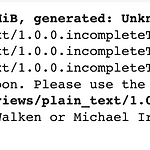 [tf] 11. RNN
[tf] 11. RNN
!pip install -q -U tensorflow !pip install -q tensorflow_datasets import numpy as np import tensorflow_datasets as tfds import tensorflow as tf tfds.disable_progress_bar() import matplotlib.pyplot as plt def plot_graphs(history, metric): plt.plot(history.history[metric]) plt.plot(history.history['val_'+metric], '') plt.xlabel("Epochs") plt.ylabel(metric) plt.legend([metric, 'val_'+ metric]) data..
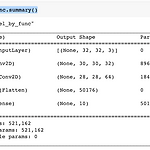 [tf] 3. Convolution Layer
[tf] 3. Convolution Layer
import tensorflow as tf from tensorflow.keras import datasets, layers, models import matplotlib.pyplot as plt (train_images, train_labels), (test_images, test_labels) = datasets.cifar10.load_data() #32x32x3 #Norma train_images, test_images = train_images/255.0, test_images/255.0 이미지 확인 class_names = ['airplane','automobile', 'bird', 'cat', 'deer', 'dog', 'frog', 'horse', 'ship', 'truck'] plt.fig..
public static int[] findTwoSum(int[] list, int sum) { Map integerMap = new HashMap(); System.out.println("sum: " + sum); if (list == null || list.length < 2) return null; for (int i = 0; i < list.length; i++) { int ch = sum - list[i]; if( integerMap.containsKey(ch)){ return new int[]{i, integerMap.get(ch)}; } else { integerMap.put(list[i], i); } } return null; }
맵리듀스 세이프모드 # 세이프 모드 상태 확인 $ hdfs dfsadmin -safemode get Safe mode is OFF # 세이프 모드 진입 $ hdfs dfsadmin -safemode enter Safe mode is ON # 세이프 모드 해제 $ hdfs dfsadmin -safemode leave Safe mode is OFF 데이터블록 The filesystem under path '/user/hadoop' is CORRUPT # 커럽트 상태의 파일 삭제 $ hdfs fsck -delete # /user/hadoop/ 의 복제 개수를 5로 조정 $ hadoop fs -setrep 5 /user/hadoop/ # /user/hadoop/ 하위의 모든 파일의 복제 개수를 조정 $ hado..
세이프 모드 HDFS의 세이프모드(safemode)는 데이터 노드를 수정할 수 없는 상태 입니다. $ hadoop fs -put ./sample.txt /user/sample.txt put: Cannot create file/user/sample2.txt._COPYING_. Name node is in safe mode. 세이프 모드 커맨드 세이프 모드 상태의 확인, 진입, 해제 커맨드는 다음과 같습니다. # 세이프 모드 상태 확인 $ hdfs dfsadmin -safemode get Safe mode is OFF # 세이프 모드 진입 $ hdfs dfsadmin -safemode enter Safe mode is ON # 세이프 모드 해제 $ hdfs dfsadmin -safemode leave Saf..
 [hadoop] mac OS 하둡설치
[hadoop] mac OS 하둡설치
brew install hadoop 하.. 망할노무 회사 xcode 가.. 흠.. docker 이미지를 찾아봐야겟다 #브루 업글 한번하고 brew upgrade #다시도전 brew install hadoop
HDFS 커맨드 사용자 커맨드, 운영자 커맨드, 디버그 커맨드로 구분 사용자 커맨드 hdfs, hadoop 쉘을 이용할 수 있습니다. 일부 커맨드는 hdfs 쉘을 이용해야 함 # dfs 커맨드는 둘다 동일한 결과를 출력 $ hdfs dfs -ls $ hadoop fs -ls # fsck 커맨드도 동일한 결과 출력 $ hdfs fsck / $ hadoop fsck / # fs.defaultFS 설정값 확인 $ hdfs getconf -confKey fs.defaultFS hdfs://127.0.0.1:8020 # 명령어를 인식하지 못함 $ hadoop getconf Error: Could not find or load main class getconf 사용자 커맨드 목록 커맨드 기능 classpath Ha..
A string S consisting of N characters is called properly nested if: S is empty; S has the form "(U)" where U is a properly nested string; S has the form "VW" where V and W are properly nested strings. For example, string "(()(())())" is properly nested but string "())" isn't. Write a function: class Solution { public int solution(String S); } that, given a string S consisting of N characters, re..
You are given two non-empty arrays A and B consisting of N integers. Arrays A and B represent N voracious fish in a river, ordered downstream along the flow of the river. The fish are numbered from 0 to N − 1. If P and Q are two fish and P < Q, then fish P is initially upstream of fish Q. Initially, each fish has a unique position. Fish number P is represented by A[P] and B[P]. Array A contains ..
